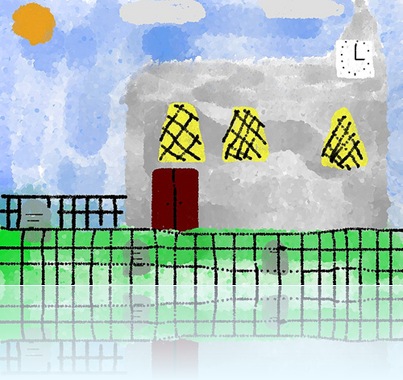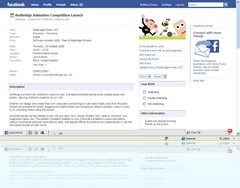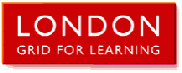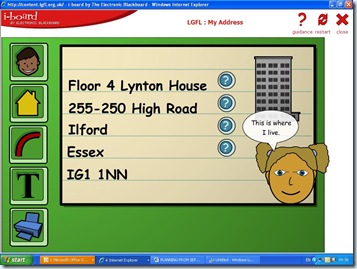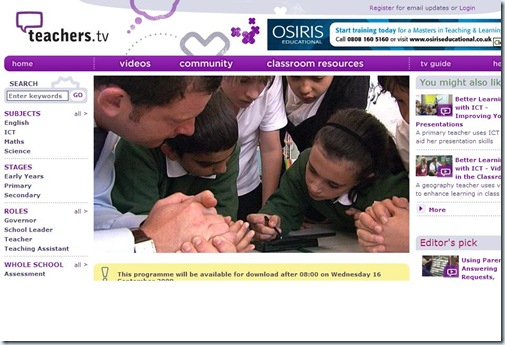Tuesday, 22 December 2009
Enhance your pupil voice strategy with your learning platform
Alex Rees
alex.rees@redbridge.gov.uk
Thursday, 17 December 2009
CPD opportunities in Redbridge
The following events are all confirmed to be running during the Spring term 2010.
If your school is committed to ICT then the "Whole School ICT Issues" workshops will be focused on Learning & Teaching (element 3) and ICT resources (element 7). You can register your school formally as "committed to ICT" by digitally signing the Next Generation Learning charter at https://selfreview.becta.org.uk/.
The last Redbridge Technicians forum was a tremendous success and the programme has been put together to make the 11 February 2010 a valuable day for all those involved in managing or fixing the technology that is in use within our schools.
The Primary ICT Subject Leaders/Coordinators meeting will continue next term, ably led by Nic Hughes (ICT Coordinator – Nightingale Primary / AST ICT) with some supporting acts. This meeting will now be for the morning of the 11th March – not the whole day as originally advertised.
Fronter are also running three courses aimed at those members of staff who administrate either the Fronter system or the school's website.
Central training events run by Redbridge ICT team:
Getting KS2 NQTs off to a Good Start in Primary ICT | 13 January 2010 |
ICT for Primary TA's Day Cohort 2 day 3 | 14 January 2010 |
Whole School ICT Issues Workshop - Element 3 | 26 January 2010 |
Whole School ICT Issues Workshop - Element 7 | 26 January 2010 |
Redbridge Technicians ICT Forum 2 | 11 February 2010 |
ICT for Primary TA's Day Cohort 2 Day 4 | 04 March 2010 |
Primary ICT Subject Leaders/Coordinators Termly Meeting | 11 March 2010 |
Teaching and Learning using the MLE | 24 March 2010 |
Courses run by Fronter trainers:
(there is a charge for these courses)
Fronter Adminstrator: Intermediate | 06 January 2010 |
Fronter Administrator Advanced | 27 January 2010 |
Webfronter | 03 February 2010 |
All these can be booked on http://www.redbridgepdc.org.uk/. If there are bespoke courses you would like to set up in your school do get in touch to discuss possibilities.
If you are not in a Redbridge school and would like to take advantage of these training opportunities we are happy to put you on a reserve list and will contact you nearer your chosen course if places are available.
Alex Rees
alex.rees@redbridge.gov.uk
Home Access Grant: update information
"Schools and academies who are interested in applying to run an aggregation scheme can request a form by call 0333 200 1005 Monday to Friday 9am-5pm. The deadline for applications is 28 February."
Within this pack is the statement that "Running a scheme requires a signifi cant amount of administration work, so running it for a very small number of pupils may not be worthwhile." Since the agreggation scheme involves additional work for your school we recommend all schools do the following:
1. Ensure parents are aware of the HAG scheme via newsletters and other school communication systems. (Home Access grant application forms are expected to become available in January.)
2. Where you feel many parents may be able to take advantage of the HAG scheme consider additional support you may be able to offer to ensure your parents take advantage of the grant (e.g. checking application forms for parents, setting up after school meetings for parents interested in the scheme but wanting to know more about new technology, eSafety events...)
All eligible parents can apply directly for the grant - schools who choose not to aggregate are not preventing their families from being successful.
If your school already encourages student use of personal IT devices like laptops as standard, or this is something you are considering, then you could consider aggregating and 'piggy-back' the administration of the Home Access Grant on to your own project. There are further pdf advice documents that are available if you are considering aggregating - please get in touch if you would like me to email them through.
Latest information can be found on: www.becta.org.uk/homeaccess (target audience: schools) or http://www.nextgenerationlearning.org.uk/homeaccess (target audience: parents).
Alex Rees
alex.rees@redbridge.gov.uk
Wednesday, 16 December 2009
Storytelling VC Challenge
TAKE THE STORYTELLING VIDEO CONFERENCE CHALLENGE!
To celebrate National Storytelling Week, three professional Storytellers
working for ‘Everyday Magic’ present an exciting videoconference
challenge to Primary schools. The challenge is discovered through three
short story films that can be found on the Home Page at:
www.heartoflondon.org.uk
As an added incentive there will be the opportunity for some
outstanding young storytellers to be invited to represent "New
Voices 2010" and perform their stories at the "AROUND THE FIRE
STORYTELLING FESTIVAL" on March 12th/13th 2010.
We are looking for a maximum of TEN responses to the Challenge with
ONE story from each school. We suggest that staff look at the films
BEFORE they volunteer their pupils for the challenge. We shall offer
‘dress rehearsal’ videoconference time to challengers on 08 and 09
February.
‘Challenger’ places are limited on a first come, first served basis –
there is no limit to the number of schools that can watch the
videostream. To book a ‘Challenger’ place, contact Roger Bloxham via
email at the address below no later than FRIDAY 15 JANUARY.
Remember, we can only accept challenges from TEN schools.
Roger can be contacted via: roger.bloxham@heartoflondon.org
Mina Patel (
BETT Awards - who do you think should win?
The categories are:
- Early years Solutions
- Primary Digital Content (with beebot material listed)
- Secondary, FE & Skills Digital Content
- Digital Collections and resource banks
- Leadership & Management solutions
- Special Educational needs Solutions
- Tools for Learning and Teaching (with our friends at 2simple, LGFL's j2e and Fronter's partner Creaza all getting a nomination)
- Digital Devices
- ICT Exporter of the Year 2010 (Education City are nominated here)
- ICT Service and Support Award 2010 (Joskos are nominated here)
- ICT Education Partnership Award 2010
- ICT Company of the Year 2010 (Education City are nominated again here)
Alex Rees
alex.rees@redbridge.gov.uk
Tuesday, 15 December 2009
News! 2simple feedback! Up and coming products!
Last Thursday I was lucky enough to be invited to the 2simple advisors day in Hendon. It was a great day and we where show some great new products. I was also there to see Anthony in his new role.
Below are a number of videos of the day, but the highlights where:
2simple online tools along with 2lasso.
a new version of 2investigate that is online.
2? (it doesn’t have a name) – an amazing new version of 2create a story, but that is selling it short. Watch the videos and you’ll see.
more on Augmented reality in online tools and 2?
2assess case study feedback.
2start English – a new EAL programme for new speakers.
Introduction from Max - Online Tools.
Online Collaboration and 2assess - lead by a familar face ;o)
2? - New 2simple software
My thoughts and feedback.
The online tools look great and are worth considering for both key stage 1 and 2. they give children home access to a number of 2simple great software, including 2design and make which is very nice. 2lasso is an answer to issue with Fronter school within the LGFL network. That’s us in Redbridge sadly, but 2lasso is a really nice work around that has some bonus features that if you access other ways you don’t have.
2? is simply amazing – there are some examples below that Max gave me. Keep your eyes peeled for this at Bett. Children can make stories, but add moving and animation to them in such a simple and effective way.
2investigate online? is a really nice collaborative programme that all for data collection. Click this link to check it out. Click open and choose Samples or Collaborative.
The Augmented Reality plugins are really cool, children will love them. Check out the video to see those highlights.
2start English looks to be a excellent EAL resource. Its due some time in the 2nd quarter of 2010. It is a programme that takes new English speaker though what school is like and the basic language around that. Its looks great and a number of EAL children have had input into this to make it as relevant as possible.
Examples from 2? - Just look what is possible!!
Thursday, 10 December 2009
Redbridge Games Network gets Nominated!
The Redbridge Games Network has been nominated for the 2009 Edublog Awards for best group blog. If you haven't checked it out click here - http://redbridgegamesnetwork.blogspot.com/ - it contains posts on all the work being done by the network.
If you like what you see please click this link and vote for us. http://edublogawards.com/2009/best-group-edublog-2009/
Thanks
Nic and the Games Network. :o)
Wednesday, 25 November 2009
Anthonys Farewell
Below is a video of him accepting his leaving gift.
Thanks to everyone who contributed.
Nic
Wednesday, 18 November 2009
Fronter Network Meeting (South)
Fronter Network Meeting (South) – Thursday 26th November 2009
4:00 to 5:00
Host: Rob Spriddle ICT Subject Leader at Redbridge Primary School / Associate MLE Consultant
Venue: Redbridge Primary School, College Gardens, Redbridge IG4 5HW
This is the inaugural network meeting for the South of the Borough. We’ll be:
- Sharing good practise
- Useful Websites for Building Pages / Rooms
- Useful Clipart
- Introducing Sandbox (An Example School from Redbridge ICT)
- Training Opportunities
- Top tips to embed Fronter usage into school life where appropriate
- Interesting projects (reporting back and initiating new ones)
The following schools are in the Southern part of Redbridge and therefore are invited to attend this meeting: Grove Primary, Highlands Primary, South Park Primary, Mayespark Primary, St Bedes Catholic Primary, Aldersbrook Primary, Goodmayes Primary, St Aidans Catholic Primary
Wednesday, 11 November 2009
Teach IT
During Subject Leaders last week we showed you TEACH IT, a folder of bang up to date teaching materials that encompass many of the tools and innovations we’ve been showcasing over the last 18 months in Redbridge.
Louise from DOBE education gave an illuminating presentation on ICT Excellence and Eduvation. We have included her presentation below, along with some information on how you can get hold of the materials.
Who are DO-BE
We are a company based in Fife, Scotland with a passion for helping students and staff to do and be the best they can.
We are working in 500 schools in the UK and have recently worked with Anthony Evans at Redbridge council to provide 5 schools in the authority with our latest product Teach-It.
The Teach-It is a new classroom resource which is packed with innovative ideas for applying new technologies, websites and applications to different learning contexts to support cross-curricular learning and promote/enhance enterprising learning and teaching.
The lesson ideas are jargon free, fun and inspirational, and have been designed in such a way that they can be followed step-by-step by teachers (even complete technophobes!) and learners.
Lessons Ideas cover:
Google Earth
Digital Imaging
MP3/4 Technology
Podcasting and Video
Games Based Learning
The Internet
If you liked what you saw last week you can contact Louise at the DO-BE offices or on 01383 829969
Monday, 2 November 2009
There’ll be Fireworks this week
Many of you will be looking at the story of Guy Fawkes this week and drilling children on the firework code. Those good people at Brainpop UK have come up with a great movie to help children get to grips with the origins of ‘The Fifth of November’ and all that.
Click on the link below to watch and then use the video and accompanying quiz
I am sure many of you will also be creating Firework pictures too. things have come along way since the time I was taught to cover paper with coloured and then black crayons, before scratching out firework patterns with a compass. Tools like 2Paint a Picture and others allow children to try out, undo, redo and save a wide variety of tools and possibilities.
I thought it would be fun to have a just for fun (and a small prize) competition between now and subject leaders on Friday to see who can come up with the best Firework picture, using 2Paint a Picture. It could be all your own work, or even better that of a child in your class, email your efforts to me and I’ll post them up somewhere for some online voting action.
Here was my effort last year
And these have just been twittered to me by Bev Evans who runs the excellent Communication for All Website. Here class made these today:
Catherine Wheel
Can you do any better?
Email, Facebook or Twitter me your examples
At the LGFL Conference
I attended the LGFL primary conference today and it was good to see several Redbridge schools there too. Notably Lynn from Redbridge Primary presented on the podcasting work that the school had done and Alison and Lesley from Parkhill Junior picked up an award for all their video conferencing greatness. Schools from across London shared models of implementation of the London MLE.
I visited several seminars and was particularly inspired by Anson Primary School from Brent and their work on Esafety and Betsy Bee the school's ICT Mascot. They shared a guest logon for their school MLE building for us to share with schools. (Fronter.com/Brent Username apsvisitor Password anson).
Dan lea from Gearies infants is the Next Generation Learning award winner for the whole of the UK. If you have not met him, then you will this Friday at Subject Leaders. You might like to read my blog entry about him and why he deserves the award.
See you on Friday or on Facebook before then
Fronter Training Dates
We have finally published our catalogue for Fronter Training – please read through the catalogue carefully and take account of the content and cost. You can download the catalogue from here
Redbridge_LondonMLE_Training1Thursday, 22 October 2009
Its Subject Leaders Soon –yeah!
Subject leaders Meeting
Friday 6th November 08:45 – 16:00
So, are you coming to this exciting and rewarding day at the Redbridge Teachers Centre?
No
Well that's Sad your miss out on excellent CPD, networking and staying in touch with current primary ICT local and national scene. Oh and supply cover is paid for, so what’s the problem?
Yes
Well done, what an excellent choice I can’t think of a better way of spending Friday the 6th November.
However you will need to bring these things
1. A charged laptop, which you have admin rights to allow you to install software. If you can install Scratch before you come. http://bit.ly/scratchpro
2. Annotated samples of work from your APP trials. (This could be anything from 1 up to 6 pupils in your class.)
3. Email your overview grid/long term plan for ICT to Anthony, by the 3rd November. (anthony.evans@redbridge.gov.uk) We need to know how you cover the curriculum and where (and which) each units are done. This will form part of an activity on the day – all plans will be made anonymous.
Book now on Redbridge PDC and sign up on http://www.facebook.com/RedbridgePICT
Agenda
9.00 – 9.10 Welcome and Updates
9.10 – 9.20 - Fronter Updates – Rob Spriddle
9.20 – 9.30 – Video Central - Mina Patel
9.35 – 10.15 Assessment / ICT App – Nicholas Hughes
Including a review of 2assess – Jane Rolf
and
Where next with APP
10.15 – Coffee
10.30 – CPD for your NQTS – Dan Lea
11.00 - Planning Matters – Anthony Evans
11.30 – Do Be – Louise Dobe and Del Singh
12.00 - Education City what else does it do?
12.30 – Lunch
1.10 – Support Requests – Alex Rees
1.25 – Outline sessions – Split up.
1.30 – Scratch – Hall - KS1 inspiration – S4
3.15 – Coffee – Feedback from sessions - Hall
3.35 – The Future of Primary ICT – Alex Rees
4.00 Close – Fish fingers, peas and chips – available from the canteen
Friday, 16 October 2009
October Update
This month we started our six day course for TAS, looking at the role of how they can use ICT to support pupils and teachers. They learned essential skills such as how to upload, save and print digital images. They also looked at how images can be combined by cropping, cutting and pasting. The image above began like this:
They then used MS Paint to cut cut out Charlie and then pasted him on a range of backgrounds in PowerPoint ( this works well in 2Paint a Picture too). By adding text- boxes and speech bubbles they made some engaging writing frames. If you like this idea we have a help sheet on this, which explains how to paste in the cropped image while avoiding all the extra fuzzy bits, email me if you’d like this.
More on Images
Last month I began working on a shared Google Presentation on the many ways a digital image can be used. Using the power of Google Docs, I was able to enlist the help of a ICT teachers, advisers and geeks from across the net. The presentation started with just 3 ideas, but has now grown to over 25. Click on the link below and be inspired.
Have you got another idea, or something that we’ve missed?- If so add you idea by following this link, this will open a Google doc – just like PowerPoint – simple add your idea, web link and give yourself credit
For more Inspiring presentations and ideas got to Mark Warner’s excellent – Ideas to Inspire Website – click on the link below:
Anithings Launch
Simple animation from Stripey Design on Vimeo.
Last night Steve Taylor, the creator of Anithings came to Redbridge to launch the Redbridge Animation Competition. There were over 20 schools represented at Parkhill Infants and there was a real buzz of excitement in the air about this dynamic new package. If you missed it, don’t worry I videoed (as best I could), and have embedded it below. If you are Redbridge school you should find all the details of the competition on the website, though you’ll need to email me for a license code to download the software. If you are not a Redbridge school, then you can get hold of this application by visiting the TAG learning site – here.
Tuesday, 6 October 2009
Free Software shown to Primary Headteachers
Here are the slides and links from last weeks Heads and deputies forum talk. If you have any queries or comments, please do not hesitate to get in touch.
During the talk I mentioned the following:
The Redbridge Animation Competition, featuring £250 worth of free software and utilising the brilliant Anithings Software:
Telling your story from Stripey Design on Vimeo.
We then looked at some free software that could be downloaded and used in the classroom in discrete or cross-curricular ICT. These are:
Google Sketchup, a 3D modelling tool, suitable for Key Stage 2. Use this application to design buildings and add them to Google Earth.
The Next Application was SCRATCH, this is a free alterantive to Control Technology as pupils have to programme the software to create anything from a simple animation to a car chase game. Nicholas and I have written activities for this and intend to train Subject leaders at our next event in November.
Scratch: overview from andresmh on Vimeo.
Next we looked briefly at two free applications available to any teacher that has joined the Microsoft Innovative Teachers Network. Once a member you can get your hands on:
Auto-collage- a tool that lets you mash a mix of photos together in a sort of Photoshop style collage. This could be great to share a number of ideas on a theme or topic.
Here I am showcasing this tool on my SMART Board
And finally, SongSmith, also available on the Innovative Teachers Network. Watch the video below as it will give you the full breakdown on what this great new tool will do:
If you have any queries about the content in this blog post or anything you remember me mentioning during the talk, please comment or send me an email.
Friday, 25 September 2009
Technical Forum and Fronter Network Meetings
Just a short entry to pass on details of our Technical Forum and The Fronter Users Network.
A message from Alex Rees about the Redbridge Technical forum
(or to put it another way coordinators meeting for technicians)
Redbridge Technical Forum
“Switched on and networked for learning.”
This conference is the first in a series of events set up for technical staff supporting and administrating the computer systems within Redbridge primary and secondary schools. The programme is designed to ensure that whatever previous experience you have – whether as an expert systems engineer or as someone completely new to the role – you will find the RTF of real value with relevant information and fresh ideas you can apply easily within your own school.
Friday 16th October 2009
Redbridge Teachers’ Centre
Morning
9am Welcome & Coffee
1. Hardware trouble-shooting
Some practical help with some real issues that are being encountered daily within our schools.
2. LA news
An update as to the ways the LA is currently supporting the work in schools.
3. Best practice
Using the current best practice guidance mixed with practical experience-driven common sense to give you a clear idea of how to replicate best practice in your school.
Lunch
Afternoon
4. New technologies
A series of short presentations on the latest technologies schools in Redbridge are implementing and the issues surrounding them.
5. In my school…
A case study of experiences from a colleague’s school. The obstacles, the solutions, the bit where everyone is smiling in the end!
6. Did you know?
Some ‘free’ or ‘almost free’ resources that you could use in your own school.
3:45pm
Close with Q & A
Booking Information
Redbridge Technical Forum is a no-cost event run by LBR but to ensure catering is planned for you do need to register your intention to attend. Booking can be completed online at www.redbridgepdc.org.uk or by emailing tina.pennells@redbridge.gov.uk.
Booking Information
Redbridge Technical Forum is a no-cost event run by LBR but to ensure catering is planned for you do need to register your intention to attend. Booking can be completed online at www.redbridgepdc.org.uk or by emailing tina.pennells@redbridge.gov.uk.
Fronter Users Network (North Group)
Rob Spriddle, our associate consultant for Primary MLE/ICT Subject Leader at Redbridge Primary School , writes the following about the Fronter Users Network:
There is a Fronter Network Meeting (North) –
Thursday 8th October 2009
4:00pm – 5:00pm
Venue:
Redbridge Primary School, College Gardens, Redbridge IG4 5HW
This is the inaugural network meeting for the new school year. We’ll be:
- Sharing good practise
- Top tips to embed Fronter usage into school life where appropriate
- Interesting projects (reporting back and initiating new ones)
The following schools are in the Northern part of Redbridge and therefore are invited to attend this meeting:
- Oakdale Juniors
- Nightingale Primary
- Redbridge Primary
- Parkhill Juniors
- Churchfield Infants
- John Bramston Primary
- Gearies Infants
- Gearies Junior
- Fullwood Primary
- Fairlop Primary
There will be a Network Meeting for schools in the South of the borough during the second half term.
Many thanks,
Rob
Thursday, 17 September 2009
Anithings Competition
I am thrilled to announce to all Redbridge Primary schools the launch of the Anithings /Redbridge Animation Competition.
This competition is open to all Redbridge schools and offers you, our teachers and subject leaders the chance to work with some very creative software, and bring excitement and creative opportunities to the classes and clubs you teach. Anithings was recently showcased at our Subject Leaders event and attracted a lot of interest from you.
What is Anithings?
Anithings is a brand new children's creativity tool. It enables animated stories to be created simply and quickly, allowing children's creativity to run wild.
Children can design and create their own characters and settings or use ready-made ones from the bank. Stories are animated by simply dragging the timeline slider and changing an object’s position, colour or size, or by recording motion using the mouse.
Animated stories can be created to link with any topic, be it Vikings, Pirates, Fairy tales or wherever your imagination takes you. The addition of speech bubbles to your characters enables a unique storytelling medium to enhance and build upon literacy skills. Add special effects to enhance mini masterpieces or use the storyboard to plan an epic movie.
So what do you have to do?
Attend the launch event on
15th of October 2009
4:30pm
Parkhill Infants School
You’ll receive free software and brief training on how to use this new application
What then ?
Animate and innovate with your class or computer club, submit your examples of animation work to the competition website, where you’ll also find full details and terms and conditions.
If you intend to come to the launch, please email Anthony asap or sign up on the Facebook event page.
Blogger Labels: Parkhill Infant School,Anithings,Redbridge Primary ICT,Animation,Animate
Wednesday, 16 September 2009
London Grid for Learning Primary Schools' Conference 2009
More details have been announced of the LGfL Primary Schools Conference 2009, which we highly recommend:
“There are a wide range of relevant seminars for teachers to choose from, plus key presentations in the plenary sessions. We are very pleased to welcome Sir Tim Brighouse, former London Schools Commissioner, as our opening keynote speaker.
While there is a strong focus on the use of learning platforms, and the London MLE in particular (the conference is jointly organised with Fronter), the event provides an invaluable opportunity for schools to increase the benefit they derive from a wide range of LGfL services and on-line content.
There is, incidentally, an opportunity for delegates to take a conducted tour of the stadium, which is fascinating (for some) and takes in the impressive players’ dressing rooms and the directors’ dining room!
The date has been carefully chosen, being the first Monday after the half-term break, when some schools may wish to take advantage of an Inset closure day and bring the entire teaching staff for a full day of CPD.
As with the successful secondary/SEN event held in July there is a small delegate charge of £48+vat which includes lunch and refreshments through the day.”
Booking is now open at www.events.lgfl.net, where you can also find the provisional programme for the day. Do let us know if you are planning to attend so that we can meet up with you during the day.
Tuesday, 15 September 2009
Autumn ICT Update 2
Subject Leaders meet again on the 6th November – have you booked?
Welcome to our regular update from Redbridge Primary ICT
In this issue:
- IBoard activities
- Fronter Training
- Fronter Competition
- Teachers TV programme on using computer games in the classroom
- Video Central – Safe Video Hosting free for schools
Iboard Activities
A reminder to look at the excellent Iboard activities available to all London schools on the LGFL These are ideal activities for Foundation and Key Stage 1 children and include all curriculum areas.
Find these resources http://iboard.lgfl.org.uk/
Here is one such activity that allows children to create their own postcards. They can type in their own address, customise the picture of their face and drop in an appropriate picture of home all without having to do any complicated file navigation.
Fronter Training
We are pleased to announce a number of Fronter training and development days for schools who have adopted the London MLE. Unlike the two day training days that many of you will have been on, these days will be lead by a primary teacher who currently uses the MLE in her classroom. These days will be a mixture of ideas to inspire and practical hands-on support, with an open time where colleagues can receive support in developing rooms within their school building.
When are these events?
| Day 1 | 18.11.2009 |
| Day 2 | 24.03.2009 |
| Day 3 | 07.07.2009 |
Who is running these events?
These day sessions will be lead by Rosemary Hunt of Coopers Lane Primary in Lewisham. Rosemary works part time as a Fronter Consultant around the country, delivering training and writing teachers guides. We are very privileged to have such an engaging and knowledgeable practitioner to work with us on this and other events.
Who can attend these events?
You need to be a member of the school Fronter Early adopters* team and not a Fronter beginner. We expect that you have attended some form of training, either the two day course from Fronter, some training from someone in your school or Basic 1 and 2 from the LA. This is not just a course for ICT Coordinators and it is absolutely not aimed at school technicians.
* Early Adopters are members of the pilot group identified during the LA implementation meeting.
How can I book?
These events are on Redbridgepdc and will require all delegates to fill out a preregistration form, once they have booked on. Do email Anthony Evans or Alex Rees for more information should you need it.
Will you need to bring anything?
As per usual we will require you to come equipped with a wireless enabled laptop.
Technicians training, Webfronter Courses and the Redbridge Technicians Forum dates will be released in due course, please email Alex Rees for more details on these events.
Fronter Competition
Fronter Schools should be receiving a flier about a competition run by Fronter UK, see below.
You can download the info leaflet on this competition by clicking here
Using Computer Games in the classroom
Teachers TV have just released a programme on using commercial / off the shelf computer games in the classroom. The programme features Oakdale Junior school and the pioneering work of our own Dawn Halybone.
Click here to visit the programme page
Don’t forget we have a Redbridge Computer Games in Learning Network running this year, click on the image below to access their blog.
You may also find this guide to being safe with a console helpful. This publication from OFCOM came out last week and is very easy to follow.
Video Central
(note you wont see anything if you are using the admin network)
Video Central is the LGFL answer to video hosting. It allows a maximum upload of 1024mb and works in a similar fashion to the podcast site,uploads are quick and the embed code is easy to locate and yes users need to dig out that Atomwide account to make it work.
So why not just use Youtube - of course Youtube is fine, but there are issues- many users are not clear how to tweak settings so that when you embed your video on a blog it avoids linking to so called 'related videos'. Also some parents have a negative perception of Youtube as it reaches a wider audience and though it contains educational content, that content shares a server with some very undesirable clips.
I still think Youtube is an excellent tool for educators and pupils, though users need to exercise caution when they use it. Teachertube is an option but as the streaming is so slow it can take an age for a video to appear.
Here is a video that Simon Haughton made for me on Sketchup, lets see how it stands up to being embedded in Blogger.
I tested this last month and I was puzzled that at first there was a no-show. I shouldn't have worried,I had forgotten that I was on the borough admin network, which blocks pretty much most things.When I got home it showed fine on my machine and after a call for help from my Twitter colleagues it seemed to show fine in New Zealand, London and Scotland.
It should also work fine on Redbridge schools curriculum network too. As there was no sound on this original video, I have now uploaded a second more tuneful clip of Leo using the IWB.
I think teachers now have a safe and easy means of sharing all those great clips on their blogs and MLE. I look forward to seeing these appear on Redbridge websites in the coming months.
Blogger Labels: Update,Subject Leaders,Primary ICT,IBoard,Fronter,Video,Video Central,LGFL,Foundation Satge,Rosemary Hunt,Early Adopters,Technicians,Webfronter,Games,Oakdale Junior,OFCOM,Youtube,TwitterWednesday, 2 September 2009
Autumn 2009 ICT
- Advice for New Subject Leaders
- Feedback from our last Subject leaders Meeting
- Up and Coming Events
- Make a MII
Advice for New Subject Leaders
Taking on the role of ICT Coordinator or Subject Leader is a tough job, though it is probably one of the most exciting and rewarding jobs in a Primary School. We are running a course on this role later in the term, which together with this blog and the borough support network goes some way to helping you lead and manage the subject. In the mean time I recently plucked the brains of two very experienced ICT Professionals to ask them for their top tips for new ICT Coordinators. Here is the first of those videos from Terry Freedman, webmaster of the ICT in education website and former chair of NAACE.
Feedback from our Last Subject Leaders Meeting
During our Subject Leaders Meeting in Summer Term, we set you the task of sharing your Links, Frustrations and Celebrations. You did this in a very old school way, using Post It notes and felt tips, so we have done what we can to extract all these and publish them here on the blog;
Links
- ITASS
- LGfL content Grid
- http://www.original.com/ -(flash games to play on whiteboards useful incentive)
- ICT games -
- Ripple Primary School in Barking
- http://www.flashvortex.com/
- http://www.british.council.co.uk/
- http://www.visuword.com/
- http://www.mathszone.com/
- http://www.simplescience.net/
- Animoto for Education
Did we miss yours out or get it completely wrong? If so then, please comment in the box below.
Celebrations – Things you were pleased about:
- ICT team - core group of ICT people in school
- New SOW working (staff reported back)
- Wireless and netbooks
- Visualiser training was great
- Headteacher pro-ICT
- Everyone is using their whiteboards
- Headteacher is supportive
- Out of class for ICT next year
- Reorganising use of laptops and whiteboards
- Film competition was success / lots of enthusiasm
- Foundation Stage art on computers
- Teachers embracing technology - cross curricular
- Creative use of IWB
- Registered commitment to ICT
- Innovators meetings
- Enthusiasm of children when it was film week - using flip cameras
- Hardware systems are robust
- Keeping technology - keeping in touch with innovations
- Getting the ICT mark
- Kids innovating , blogging - kids interacting
- Reluctant teachers embracing ICT
- ICT is now core subject (Rose Report)
- The way my children have taken on Fronter
- ICT week in school - staff and children's enjoyment has been good to see
- Film competition was success / lots of enthusiasm
- Film competition project
- More specific inset for staff (filtered training)
- Fronter
- New KS2 SoW with training
- New scheme of work
- Most staff are happy
- Enthusiasm of the children when creating their own film
Frustrations – Things that bugged you:
- Not using new software stick with what they know
- Barriers to getting things done
- Basic staff training on small problems
- Slow uptake by staff Staff printing out work and leaving it / not collecting
- So much to do and not being sure where to start
- ICT not taken seriously as subject
- Full time job - not enough time Keeping teachers motivated to use ICT
- Staff - the ones that are whingey and reticent to change
- Headteacher (over controlling)
- Hardware issue needing immediate support
- Has instructor that takes all ICT lessons feel de-skilled
- Network is slow
- ICT TA does not support pupils
- Not having enough time to do projects etc
- Not always using new technology e.g. tape recorders when have MP3 Players
- Technical support (more required)
- Hardware does not always work
- Fronter - uneasy trepidation - how to communicate to staff?
- Network problems
- Encouraging teachers to keep their learning update planning - on server
- Hard to get staff engaged in ICT
- ICT resources
- Lack of technical support When things go wrong - programs clash
Up and Coming Events
Self Review Framework Workshops 
Whole School ICT Issues Workshop - Element 2 (Organiser: Alex Rees, ICT Adviser) Tue 29/09/2009 09:30-12:30 S4, F8, RTC Please click on this link Redbridge Teachers' Centre to book course place. _______________________________________________________
Whole School ICT Issues Workshop - Element 6 (Organiser: Alex Rees, ICT Adviser) Tue 29/09/2009 13:30-16:30 S4, F8, RTC Please click on this link Redbridge Teachers' Centre to book course place.
________________________________________________________________
 Primary MLE Basic Training 1& 2 (Organiser: Anthony Evans, ICT Consultant, Rob Spriddle, Redbridge Pimary) Wed 30/09/2009 09:00-16:00 S4, RTC Please click on this link Redbridge Teachers' Centre to book course place. Details to follow shortly. ________________________________________________
Primary MLE Basic Training 1& 2 (Organiser: Anthony Evans, ICT Consultant, Rob Spriddle, Redbridge Pimary) Wed 30/09/2009 09:00-16:00 S4, RTC Please click on this link Redbridge Teachers' Centre to book course place. Details to follow shortly. ________________________________________________
Redbridge Technicians Forum 1 (Organiser: Alex Rees, ICT Adviser) Fri 16/10/2009 09:00-16:30 Hall, F3, F4, RTC Please click on this link Redbridge Teachers' Centre to book course place. Details to follow shortly.
Create a MII
This originally appeared on Anthony’s Blog
Do you want to quickly and easily create a classroom display that will allow your class to showcase their creativity, individuality and all in a very familiar context?