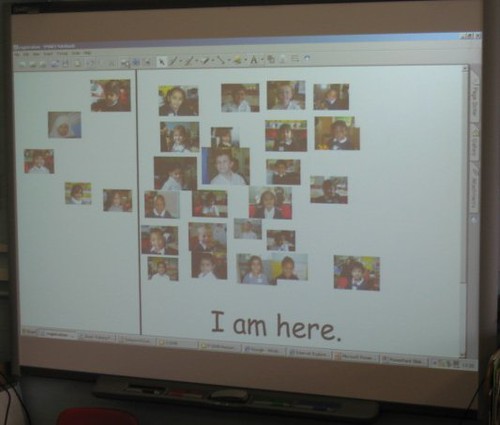'Beebot Island'- a display in Fullwood Primary
I hope you have had a good first week back. The week immediately after summer is often fraught with technical difficulties and paper jams in the IT room as new peg labels, timetables and Literacy Plans churn out of the printer.
Thank you for the emails and news sharing this week. I have enjoyed seeing new ICT rooms in some schools, fresh displays in others and of course teachers who are keen to show their new class new software.
I went to Fairlop Primary this week to talk about the
Asus machines and I am keen to see how they get on when Key Stage 2 take these with them to
Glasbury. The children will be using these mini notebooks to create diary entries of their week, using Open Office software. They may even use the small but formidable web cams to shoot mini clip videos or stills for the
Fairlop blogs. We look forward to the blog posts later this term.
-------------------------------------------------------------------------------------------------
In this issue:
Welcome to our New Adviser for ICT
Events
Institute of Education Primary ICT Conference
A Redbridge school at the National Handheld Learning Conference
Whiteboards
SMART Notebook -are you 10 yet?
Focus on :
Photosynth
Spelling City
Welcome to our New Adviser for ICT
Alex Rees joins the Redbridge school improvement service from a secondary teaching background taking up the post of School Improvement Adviser (ICT). Prior to teaching he enjoyed working in the IT projects team at the Barnardo's Head Office in Barkingside, but once qualified as a mathematics teacher he has held a variety of teaching and ICT management roles across Essex. These roles include being Director of Faculty at Greensward College; ICT Coordinator at a large KS1-KS5 independent school; and Director of eLearning in a secondary comprehensive school.
He has successfully lead project management teams on implementing VLE's, building new ICT-rich school facilities and embedding data management solutions. Alex has also acted as an independent consultant for a number of secondary schools and related organisations including the SSAT. Alex lives in Maldon on the Essex coast with his wife and their 8 month old baby and enjoys making music, playing football and sailing dinghies to relax.
Events
Thank you to Bob Drew for passing on the details of the
Institute of Educations ICT Conference:
Dream or Virtual Reality
A one day conference organised by the school of early Childhood and Primary Education, Insitute of Education and the London Knowledge Lab.
19th November
@ the Jeffery Hall
9:00 am- 4:00pm
The programme includes the following research informed talks:
- 'Children's learning in the age of digital media' by Professor David Buckingham
- 'Children's perspectives on 'out of school/in school' ICT 'by Dr Neil Selwyn
- 'How Effective is Cool? - Learning through mobile technologies'- Professor Rosie Luckin
There are also 'Learning Conversations' led by Primary Practitioners focusing on innovative use of ICT, as well as Lunch, an exhibition and a Bookshop.
Further details from Sue Grant from the Institute or call 02076126588
There is also the Hand Held Learning Conference next Month from the 13th to 15th of October @ the Barbican, click here for further details, we are proud that our own Dawn Halybone form Oakdale will be representing, read on...
Nintendo DS Project to Feature @ International Conference 
Dawn Halybone tells us about her participation at the Handeheld Learning Conference next month. She writes,
Very exciting news following the use of the consoles at Oakdale. During the Summer I was asked to submit a paper for consideration to speak at the International conference for Hand Held learning to be held at the Barbican from Oct 13-15th! The paper was accepted and I have been asked to speak during one of the break out sessions on the Tuesday. The session is entitled 'Game On' and is sponsored by Nintendo, it is being chaired by Chris Deering, former President of Sony Computer Entertainment and will focus on the questions:Do games consoles and off the shelf games titles have a role in learning?How game-based learning is challenging all the rules? The conference so far has 1000 delegates, 150 confirmed speakers and 50 exhibitors, so will be an amazing opportunity to showcase the work that we are doing in Redbridge!
SMART Notebook 10
Many of you who use a SMART Board will be switching to Notebook 10. This is the biggest update from SMART for a long time and includes some long sought after features and some old favourites made easier. For instance you can now finally include tables within a SMART Notebook, while the magic pen allows you to easily focus on, magnify and highlight an area of the screen. Expect to see demonstrations of these features over the next few weeks here on this blog, but in the meantime, here are some helpful tools we have found on the web to introduce your staff to what's new in 10:
Focus on
This week Nicholas and I have found two free apps which we think will make your whiteboard zing.
Spellingcity.com
This is an excellent resource for teaching the weekly spelling list, which children often slavishly copy into their books on Monday morning. Teachers can post spelling lists online, which the class can then locate on the spellingcity website. They can then play games and/ or do an electronic version of Look/Cover Write Check, all before they complete a test. The test is marked and the site identifies which of the spellings the student got wrong. For more on this, watch our mini clip below, and take a look your self @ http://www.spellingcity.com/
Photosynth
Photosynth is a new tool from Microsoft, which I think is the new Photostory 3, in that it is easy to use and has the 'wow' impact in the classroom. Though I must stress Photosynth is not a musical slideshow tool.
With photosynth you upload a batch of images you have snapped of an object, scene or object and then let Photosynth use it's new technology to analyse the photographs and look for reference points. It then matches these points and stitches the images together. The result is a panorama of an area, that can then be magnified in a style very similar to Google Earth.
The applications for classroom use of this tool are huge, this could mean a new way into story writing, where children and teacher explore an area such as the spooky woods in 3d, before describing the setting in their books. There could also be application of this tool in Geography or school journey, every child could take an image or images of the same are of the Zoo, London, Shopping area etc in order to create a class synth.
Watch the video below and visit Photosynth.com to begin making your own. Once you have done this, you will be able to view those made by Nicholas and myself, at the foot of this entry.